Pedestrian Dynamics: Introduction
Pedestrian Dynamics is an active area of research and industry which examines how people move.
By understanding this movement, engineers can design environments to make it easier for occupants to move around.
This is a wide-reaching concept, incorporating any environment, any scenario, and any occupant demographics.
However, the movement of the occupants quickly becomes a very complex issue, depending on many different factors.
To fully understand Pedestrian Dynamics, the engineer therefore needs to understand several topics, including:
Pedestrian Dynamics can be incredibly important in modern engineering.
For example, when an engineer is designing an airport, understanding how the occupants will move is a very important consideration, for several reasons. First, the operators of the airport need to know that the occupants can easily get to their planes. Next, the shops within the airport would like as much foot-traffic as possible. Another consideration is the emergency scenarios: can people evacuate an airport? What happens, for example, to the people who have just come off the plane?
Another example revolves around adapting existing buildings for new use cases (retrofitting). For example, if the owners of a stadium want to add another tier of seats, the engineers designing it will need to know how quickly this stadium can be evacuated, to ensure the safety of the occupants. Further to this, engineers might investigate the impact of these changes on the foot traffic around the stadium, and consequently change other areas (like adding in more food stands, or more toilets).
These questions quickly become very difficult to resolve and Pedestrian Dynamics uses multiple different approaches to answer them.
Here we will specifically be looking at one approach, the Hydraulic Model. This is a method that allows engineers to use hand calculations to find an estimate of how long it will take for a group of people to get from one place to another. This is usually considered for modelling evacuation processes, but could theoretically be extended to model any route through a building. This approach is a simplification of what Pedestrian Dynamics can achieve, and is a useful way of familiarising yourself with the key concepts.
To the right there are several different videos, showing how pedestrians move. Can you see any patterns? How about differences? Do these change, given the differing scenarios?
- Maths
- Physics
- Computer science
- Psychology
- Safety and risk management
- Physiology
- Construction
- Event management
- Transport methods
Pedestrian Dynamics can be incredibly important in modern engineering.
For example, when an engineer is designing an airport, understanding how the occupants will move is a very important consideration, for several reasons. First, the operators of the airport need to know that the occupants can easily get to their planes. Next, the shops within the airport would like as much foot-traffic as possible. Another consideration is the emergency scenarios: can people evacuate an airport? What happens, for example, to the people who have just come off the plane?
Another example revolves around adapting existing buildings for new use cases (retrofitting). For example, if the owners of a stadium want to add another tier of seats, the engineers designing it will need to know how quickly this stadium can be evacuated, to ensure the safety of the occupants. Further to this, engineers might investigate the impact of these changes on the foot traffic around the stadium, and consequently change other areas (like adding in more food stands, or more toilets).
These questions quickly become very difficult to resolve and Pedestrian Dynamics uses multiple different approaches to answer them.
Here we will specifically be looking at one approach, the Hydraulic Model. This is a method that allows engineers to use hand calculations to find an estimate of how long it will take for a group of people to get from one place to another. This is usually considered for modelling evacuation processes, but could theoretically be extended to model any route through a building. This approach is a simplification of what Pedestrian Dynamics can achieve, and is a useful way of familiarising yourself with the key concepts.
To the right there are several different videos, showing how pedestrians move. Can you see any patterns? How about differences? Do these change, given the differing scenarios?
Hydraulic Model: Introduction
The animation on the right indicates how the Hydraulic Model considers groups of people, and how they move.
The group remains together, although the density of the group members can change. This density (here shown as the colour of the group) affects how
fast the group members can walk, and therefore how fast the group moves as a whole.
The Hydraulic Model splits buildings up into elements and transitions. Elements can be almost anything, from rooms to corridors to staircases. Transitions exist between each connected element, and are very short (like doorways).
Before continuing, it is worth noting that there are some limitations of the basic Hydraulic Model. It assumes that:
The Hydraulic Model splits buildings up into elements and transitions. Elements can be almost anything, from rooms to corridors to staircases. Transitions exist between each connected element, and are very short (like doorways).
Before continuing, it is worth noting that there are some limitations of the basic Hydraulic Model. It assumes that:
- All members of a group are identical
- All members follow the relationships defined by the fundamental diagram
- Group members stay together (and they don't change their routes)
- There are no acceleration or deceleration durations
- Group members do not get tired
- There are only unidirectional flows
Elements and Transitions
The Hydraulic Model simplifies buildings into elements and transitions.
The elements (e.g. a room, a corridor) are defined by parameters such as length and width, and in the case of stairs, the riser and tread. Furthermore, each element has an effective width ($W_{eff}$), which is calculated by taking the full width of the element, and subtracting a boundary layer. Finally, each element also has an associated $k$ value, which represents the free movement speed of individuals.
The transitions (e.g. doors) are ultimately defined by a single parameter, the maximum flow rate: $ F_{max}$
This can be obtained by using relationships involving the width of the transition, or by using known values. This becomes important when considering, for example, flow through a revolving door.
Flow between elements
When the group reaches the end of an element, the Hydraulic Model considers the flow of the group into the transition ($F_{in}$) and the flow out into the next element ($F_{out}$). As long as there is no restriction, continuity applies, and $F_{in}=F_{out}$ This then can be used to obtain the density of the group in the next element, and consequently the movement speed.
If, however, there is a restriction (e.g. when the group arrives at the door), a queue forms, and the flow rate is restricted: $F_{out} \lt F_{in}$. Therefore, we can say: $$F_{out}=min(F_{in}, F_{transition-max}, F_{out-max})$$
To the right we see the impact of a restriction on flow rate and the consequent development of a queue.
The elements (e.g. a room, a corridor) are defined by parameters such as length and width, and in the case of stairs, the riser and tread. Furthermore, each element has an effective width ($W_{eff}$), which is calculated by taking the full width of the element, and subtracting a boundary layer. Finally, each element also has an associated $k$ value, which represents the free movement speed of individuals.
The transitions (e.g. doors) are ultimately defined by a single parameter, the maximum flow rate: $ F_{max}$
This can be obtained by using relationships involving the width of the transition, or by using known values. This becomes important when considering, for example, flow through a revolving door.
Flow between elements
When the group reaches the end of an element, the Hydraulic Model considers the flow of the group into the transition ($F_{in}$) and the flow out into the next element ($F_{out}$). As long as there is no restriction, continuity applies, and $F_{in}=F_{out}$ This then can be used to obtain the density of the group in the next element, and consequently the movement speed.
If, however, there is a restriction (e.g. when the group arrives at the door), a queue forms, and the flow rate is restricted: $F_{out} \lt F_{in}$. Therefore, we can say: $$F_{out}=min(F_{in}, F_{transition-max}, F_{out-max})$$
To the right we see the impact of a restriction on flow rate and the consequent development of a queue.
Groups
As mentioned earlier, the Hydraulic Model defines how quickly groups move based on their local density
and their local element. By combining the speed and the density, we can arrive at a flow rate:
Speed $$𝑆 = (1−𝑎D)𝑘$$ Flow rate $$ \begin{aligned} F&=SDW_{eff} \\ &=(1-aD)kDW_{eff} \end{aligned}$$
This is shown graphically to the right, in the Fundamental Diagram. It should be noted that at low densities, the speed of individuals is limited to their $S_{max}$. Values for this are provided later in the Tables section.
As mentioned on the previous page, interesting things happen as groups move from one element to another through a transition. We can use the Fundamental Diagram, along with some equations, to analyse the flow in these situations. Provided that we can find $F_{out}$ we can write the quadratic equation: $$F_{out}=(1-aD)kDW_{eff}$$ We can solve this for $D$, yielding: $$ D=\frac{\frac{1}{a} \pm \sqrt{\frac{1}{a^2}-4(1)\left(\frac{F_{out}}{akW_{eff}}\right)}}{2}$$ And then use the lower value to give us a speed: $$𝑆 = (1−𝑎D)𝑘$$ If this speed is higher than $S_{max}$, then we just limit it as $S=S_{max}$.
Speed $$𝑆 = (1−𝑎D)𝑘$$ Flow rate $$ \begin{aligned} F&=SDW_{eff} \\ &=(1-aD)kDW_{eff} \end{aligned}$$
This is shown graphically to the right, in the Fundamental Diagram. It should be noted that at low densities, the speed of individuals is limited to their $S_{max}$. Values for this are provided later in the Tables section.
As mentioned on the previous page, interesting things happen as groups move from one element to another through a transition. We can use the Fundamental Diagram, along with some equations, to analyse the flow in these situations. Provided that we can find $F_{out}$ we can write the quadratic equation: $$F_{out}=(1-aD)kDW_{eff}$$ We can solve this for $D$, yielding: $$ D=\frac{\frac{1}{a} \pm \sqrt{\frac{1}{a^2}-4(1)\left(\frac{F_{out}}{akW_{eff}}\right)}}{2}$$ And then use the lower value to give us a speed: $$𝑆 = (1−𝑎D)𝑘$$ If this speed is higher than $S_{max}$, then we just limit it as $S=S_{max}$.
Multiple Flows
We have so far only dealt with a single group moving along a single path. However, buildings are rarely so simple. The Hydraulic Model can accommodate multiple groups combining into a single path, but, in order to model this the engineer needs to make a decision as to how the groups will combine. We should note that this is an active area of research, and can significantly affect the overall movement of the groups. One possible way of understanding the level uncertainty on this is to perform calculations on all flow combination extremes, which will provide a range of the possible impacts.
As can be seen on the right, three options of flow combinations are:
- Group 1 domination
- Group 2 domination
- Fully mixed flow
For a generalised form of this, the engineer can use and adapt the following relationship:
$$f_{out}=\frac{\sum_{i=1}^n f_i W_{eff,i}}{W_{eff, out}}$$ or: $$F_{out}=\sum_{i=1}^n F_i$$
However, this relationship only holds if no queue is present. If $F_{out} \lt \sum_{i=1}^n F_i$, then the incoming flows will be restricted, and $F_{out}=F_{max}$. The engineer will then need to use their judgement on how to understand the proportions of each incoming flow that make up the outgoing flow. One option might be: $$F_{i}=F_{out}\frac{W_{eff,\;i}}{\sum_{j=1}^n W_{eff, j}}$$ This relationship determines the contribution of each incoming flow by weighting them by the effective width of their respective element. Another relationship might be to combine incoming flows while weighting them by flow rate.
Tables
Shown to the right are the typical values that are tabulated for the Hydraulic Model.
Please note that these values may not be appropriate for modern commercial work.
Example Calculations
This is an example of a First Order Model calculation. It is taken from the SFPE Handbook of Fire Protection Engineering, p2115-2151.
A 1.8m wide, 7/11 staircase has 10 steps, leading to a 10m long, 1.8m wide corridor. At the end of the corridor there is a 1.3m wide door, which is mechanically held open.
How long does it take for 50 people, initially standing at the top of the staircase at a density of $1.5ppl/m^2$, to exit through the door at the end of the corridor?
Build Your Own Model
You can use this tool to simulate almost anything, but to first get used to it, we will walk you through how to create the previous example.
- Click on "Stairs", and click to place the resulting element anywhere on the canvas.
- Double click on "S1", and fill in the parameters so they match the previous example (riser=7, tread=11, width=1.8, length=3.3, population=50, density=1.5). Press "Submit" and then double click "S1" to de-select when you are finished.
- Click on "Corridor", and then click to place it anywhere on the canvas.
- Double click on "C1", and fill in the parameters so they match the previous example (length=10, width=1.8, population=0, density=0). Press "Submit" and then double click to de-select when you are finished.
- Click on "Door", and then click to place it anywhere on the canvas.
- Double click on "D1", and fill in the parameters so they match the previous example (width=1.3m, ignore max flow rate for this example). Press "Submit" and then double click to de-select when you are finished.
- Click on "Connections", then click on "S1" and then "C1"
- Click on "Connections" again to do the same to connect "C1" to "D1", and then "D1" to "Outdoors".
- The "SimStarter" triangle should now be blue. Press this, and wait until a slider appears on the screen.
- By moving the slider, you should be able to see the group as they move through the elements.
- You will also be able to see the queue that forms at the door, as a red box at the edge of the corridor.
- Finally, you can keep count of the people who have left by looking at the population counter for the outside.
- You can now do this for other buildings, and multiple groups!
Note 1: For multiple flows that combine and exceed $F_{max}$, the incoming flows are weighted by flow rate.
Note 2: If you want to delete anthing (element, transition or connection), simply double click to highlight it and press the "Delete" button.
Note 3: If you want to reset the whole scenario, press "Reset"
Note 4: If you want to tidy up the environment, press "Reorganise"