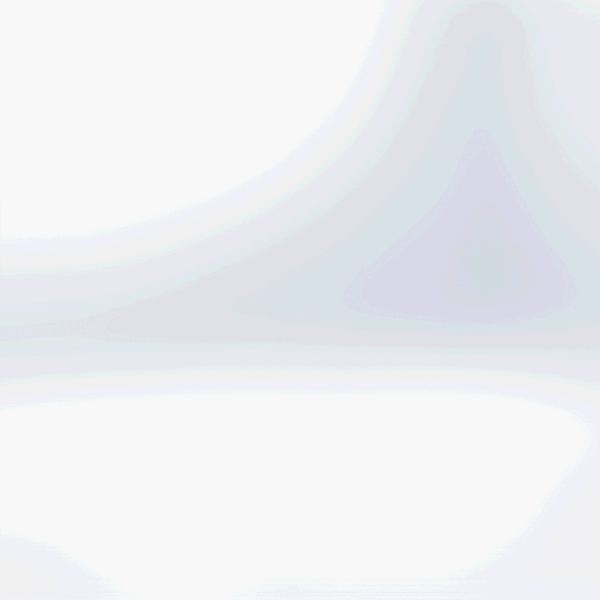
Inner Ring Constraints
Outer Ring Constraints
System Parameters
| Inner Ring Contraints | Outer Ring Constraints | |
| Left Bearing | ||
| Right Bearing | ||
Usage:
To add a constraint, select the type of constraint you want then click on one of the flashing objects in the viewfinder. The constraint will then be added in the corresponding location.